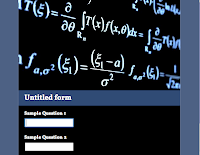I like to move it, move it. Sony PlayStation Move - Bye, Bye Wii?
This is a Sponsored Post written by me on behalf of PlayStation MOVE . All opinions are 100% mine. I succumbed to the popularity of the Wii two years ago, and although I got into the Wii Fit for a few weeks, the platform never captured my attention, and this was largely due to the lack of intense sports games like Madden and NBA Live. Although these franchises made their way to the Wii, they often came with "Wii enabled" features, which ultimately dumbed down gameplay. So, I've been toying with the idea of replacing my Wii with a PS3 which also gives me an included Blu-Ray player to boot. And if I just happen to get a PlayStation Move on top of all that? Well, I'd say "Goodbye Wii, Hello PS3."