Android Agenda Widget Review - When you just have to have a calendar handy.
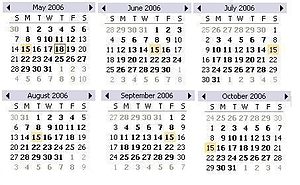 Image via Wikipedia
Image via WikipediaSetup
When adding the widget to your screen, you have a wide array of sizes ranging from a 2x2 to twice the size at 4x4. Since I'm using Launcher Pro and want to keep the same look and feel on my home screens, I tend to use the Plus widgets, which include a calendar one. My lock screen is a different story. Upon waking my phone, I have access to news and weather (a decent widget included with the Droid X), sports scores (still using ESPN, though I'm swapping out every now and then) and my calendar. I'm pleased to note that Android Agenda supports scrollable widgets, and although the developer claims that it works with LP and ADW, I can confirm that it will also cooperate with Widget Locker.
Options Galore
There's not much to say about the actual widget other than the fact that it does what it's supposed to do. On top of that, there are a ton of options that you can play around with to customize the look and feel of the widget. You can choose which calendars you want, tasks (if available), and multiples sets of options for the appearance, including themes and skins for the widget. Unlike the stock calendar widget (I tried to like this one), you can set a auto refresh rate or perform a manual sync, and you are essentially guaranteed that you'll stay on top of your appointments. I've relied on this widget for some time now, as I am constantly consulting my mobile calendar when I'm away from my desktop.
Android Agenda Widget is available as a free and paid app in the Market.


Comments