Online Forms - First stop: Google, Next up, Wufoo?
Ah, online forms. The time saving tool designed to eliminate paperwork, improve workflow, and increase efficiency. Or are they cumbersome, ugly, complicated pieces that ultimately add more work to IT staffers? Although I am not yet familiar with several of the available form building tools, I do know that I was excited when I first encountered Google Forms and immediately began training teachers on possible uses in the classroom. However, we've reached some limitations with the included form builder, and at least for more complex projects, may need an alternative.
Simple is as simple does.
Using Google to create a form really is as simple as it gets. You'll find the form editor in the Documents application, and under Create New. Google starts you with two items, and you can edit the question title, enter some additional text, and then select the question type. Options are aplenty as you can choose from simple text, paragraph text, multiple choice, checkboxes, list, scale, or a grid. Once you've set up your form, chosen a cool looking theme, and edited your confirmation message, you're ready to begin receiving responses through either a linked form, emailing directly to your respondents or having the form embedded on a webpage. I love the notification feature that is included in the Google spreadsheet used to collect your form data. With form responses in the spreadsheet, you can then sort, manipulate or download down to excel or as a PDF as needed.
Where complexity is desired.
I wholeheartedly recommend Google Forms to teachers for items such as collecting contact information, or gathering feedback on their classes. Club sponsors can use Forms to assemble mailing lists, create applications for programs, or offer online registration for events. Creative uses also include administering online quizzes, though we are fortunate to have a Quia subscription, so teachers are big fans of this tool. The impetus for this post, though came via a request that wanted a completed form be sent to two different individuals. Currently, Google's workflow only allows for users to be notified of all changes to the form. This particular request was for the user to enter an email address which would then become the recipient of the form in addition to a consistent user.
Wufoo answers the call.
Our webmaster promptly answered the request using an online form builder called Wufoo. A closer look at the service reveals quite a bit of customization at the fingertips of the user. Specifically, I was impressed with the variety of fields and entries available. Additional fields can appear based on a user's response. Payments can be integrated, so this opens up a whole new audience in business. Reports are more detailed than a simple spreadsheet, and sure enough, multiple users can be notified of a completed form. This addressed our original request, and in the end, opened my eyes to a new form builder. Granted, all of this additional customization comes at a price, namely, a monthly subscription. Thus, I still recommend the free form builder through Google for much of what our teachers and students would use for forms. However, there have been enough instances when Google forms simply didn't answer the need, and thus an alternative may need to be considered.
Simple is as simple does.
Using Google to create a form really is as simple as it gets. You'll find the form editor in the Documents application, and under Create New. Google starts you with two items, and you can edit the question title, enter some additional text, and then select the question type. Options are aplenty as you can choose from simple text, paragraph text, multiple choice, checkboxes, list, scale, or a grid. Once you've set up your form, chosen a cool looking theme, and edited your confirmation message, you're ready to begin receiving responses through either a linked form, emailing directly to your respondents or having the form embedded on a webpage. I love the notification feature that is included in the Google spreadsheet used to collect your form data. With form responses in the spreadsheet, you can then sort, manipulate or download down to excel or as a PDF as needed.
Where complexity is desired.
I wholeheartedly recommend Google Forms to teachers for items such as collecting contact information, or gathering feedback on their classes. Club sponsors can use Forms to assemble mailing lists, create applications for programs, or offer online registration for events. Creative uses also include administering online quizzes, though we are fortunate to have a Quia subscription, so teachers are big fans of this tool. The impetus for this post, though came via a request that wanted a completed form be sent to two different individuals. Currently, Google's workflow only allows for users to be notified of all changes to the form. This particular request was for the user to enter an email address which would then become the recipient of the form in addition to a consistent user.
Wufoo answers the call.
Our webmaster promptly answered the request using an online form builder called Wufoo. A closer look at the service reveals quite a bit of customization at the fingertips of the user. Specifically, I was impressed with the variety of fields and entries available. Additional fields can appear based on a user's response. Payments can be integrated, so this opens up a whole new audience in business. Reports are more detailed than a simple spreadsheet, and sure enough, multiple users can be notified of a completed form. This addressed our original request, and in the end, opened my eyes to a new form builder. Granted, all of this additional customization comes at a price, namely, a monthly subscription. Thus, I still recommend the free form builder through Google for much of what our teachers and students would use for forms. However, there have been enough instances when Google forms simply didn't answer the need, and thus an alternative may need to be considered.
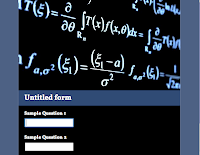





Comments