Parent Teacher Conferences - Technology Tips
A 2-day school week for students, half day in-services, department dinners, and a 9PM departure time on Thursday means only one thing: Parent-Teacher Conferences. That's right, the opportunities to meet and greet hundreds of parents for 5-10 minutes are upon us, and I'd like to offer a few technology related tips for those upcoming speed date like experiences.
Accessing Grades
One of the most useful pieces of information I always had during conferences was a copy of the student's grade report. I used a highlighter to go through a student's strengths and weaknesses, and I specifically pointed out any missing work or opportunities to improve a grade through test retakes or resubmittals. For ETHS teachers, you should have received an email containing a handout that details how to create a grade report using TAC. Of course, as the environmental club sponsor, I should be promoting a more "green" solution, so I'll mention that you can show each student's grade report on the computer or project it on the big screen. However, the benefits of using a paper copy and giving each parent something tangible may outweigh the price of saving ink and paper for this round.
Show and Tell Student Work
Bulletin boards are often decorated with student projects, and they make for great conversation starters. With more work being done in the cloud, it becomes increasingly easy to pull up a student presentation, website, or photos of students doing work in the lab or field. With Google Apps, students can easily share their work with teachers, and we have created a folder system in some classes, so teachers can simply open a student folder during a conference, and together with the parent, they can take a closer look at progress being made. At ETHS, I am also working with a few teachers in creating digital portfolios, and for our Senior Studies program, the teacher has compiled a website that then links to each of his student's individual web pages. This then becomes a one-stop shop for showing his students' work.
On-Line Resources
If you don't have a classroom website, you can still point parents to any important online resources that exist for your class. Perhaps, an online textbook is available and can be a source of information for parents or they can work with students on practice problems or quizzes. Links to school wide resources such as Discovery Education Streaming can be given to encourage parents to check out videos and related materials to keep their children engaged and motivated. World Language teachers often use websites from other countries that parents might find interesting. Even a news site that you use to encourage students to keep up on current events would be a great thing to share.
More tech tips for conference time? Feel free to leave a comment.
 Subscribe to all Chanatown Teacher Posts
Subscribe to all Chanatown Teacher Posts
Accessing Grades
One of the most useful pieces of information I always had during conferences was a copy of the student's grade report. I used a highlighter to go through a student's strengths and weaknesses, and I specifically pointed out any missing work or opportunities to improve a grade through test retakes or resubmittals. For ETHS teachers, you should have received an email containing a handout that details how to create a grade report using TAC. Of course, as the environmental club sponsor, I should be promoting a more "green" solution, so I'll mention that you can show each student's grade report on the computer or project it on the big screen. However, the benefits of using a paper copy and giving each parent something tangible may outweigh the price of saving ink and paper for this round.
Build Traffic to your Website
Many teachers work long and hard on their class websites, and especially when you're just starting out, you may wonder, "Does anyone use this site?" Here's your chance to build some traffic. By showing parents how to get to your website, how the site is used by your students, and what potential functionality there is for parents, you can establish a connection between your student and his/her parents regarding your class. For example, parents often asked how they could find out when a quiz or test would be given, and I would quickly point them to my assignments calendar found on my website. They were then able to get information straight from the teacher instead of relying on asking their child.
Bulletin boards are often decorated with student projects, and they make for great conversation starters. With more work being done in the cloud, it becomes increasingly easy to pull up a student presentation, website, or photos of students doing work in the lab or field. With Google Apps, students can easily share their work with teachers, and we have created a folder system in some classes, so teachers can simply open a student folder during a conference, and together with the parent, they can take a closer look at progress being made. At ETHS, I am also working with a few teachers in creating digital portfolios, and for our Senior Studies program, the teacher has compiled a website that then links to each of his student's individual web pages. This then becomes a one-stop shop for showing his students' work.
On-Line Resources
If you don't have a classroom website, you can still point parents to any important online resources that exist for your class. Perhaps, an online textbook is available and can be a source of information for parents or they can work with students on practice problems or quizzes. Links to school wide resources such as Discovery Education Streaming can be given to encourage parents to check out videos and related materials to keep their children engaged and motivated. World Language teachers often use websites from other countries that parents might find interesting. Even a news site that you use to encourage students to keep up on current events would be a great thing to share.
More tech tips for conference time? Feel free to leave a comment.
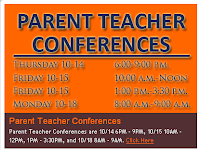



Comments